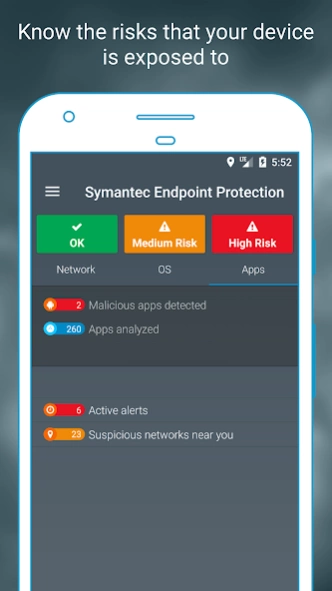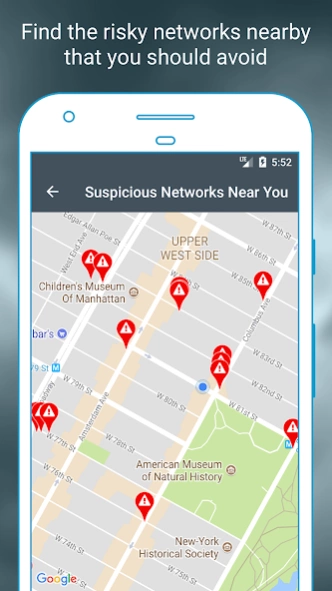SEP Mobile 4.17.2
Free Version
Publisher Description
SEP Mobile - Smart Security for Smart Devices Stay secure, anytime, anywhere.
SEP Mobile (Symantec Endpoint Protection Mobile) protects businesses from mobile cyberattacks, enhancing enterprise mobile security with a holistic approach that seamlessly identifies and remediates attacks across all threat vectors: network, apps, and OS vulnerabilities.
With more and more people using their mobile devices at and for work, enterprises are increasingly recognizing the need to protect their employees and corporate assets from mobile-based threats such as: malicious networks, data leakage from apps, malware and other threats that put corporate data at risk.
SEP Mobile's market-leading, on-device protection actions keep sensitive data and corporate resources safe, without negatively impacting privacy, productivity and battery life.
With this free app, users benefit from:
• Alerts when your device is under an active cyberattack
• Visibility over nearby risky Wi-Fi networks
In addition to this, SEP Mobile enterprise customers enjoy:
• Enhanced security capabilities against non-generic and targeted attacks
• Automatic protection against mobile threats and security policy enforcement
• Enterprise integrations with SIEM, MDM, and VPN
Full details about the solution can be found here: https://www.symantec.com/products/endpoint-protection-mobile
This app uses the Device Administrator permission.
This app uses a policy-driven VPN service to keep your data and other corporate resources safe and ensure compliance when network attacks are detected. The VPN Service is also used to connect enterprise customers to Symantec's Web Security Service.
Activation Instructions
• Download SEP Mobile for free from the Google play store and install it on your Android device
• Open SEP Mobile and activate the app using your email address
Privacy Policy
https://www.symantec.com/privacy/
Terms of Service
https://www.symantec.com/about/legal/repository/
About SEP Mobile
SEP Mobile is a free app for Android published in the System Maintenance list of apps, part of System Utilities.
The company that develops SEP Mobile is Symantec Enterprise Division, Broadcom Inc.. The latest version released by its developer is 4.17.2.
To install SEP Mobile on your Android device, just click the green Continue To App button above to start the installation process. The app is listed on our website since 2024-03-25 and was downloaded 2 times. We have already checked if the download link is safe, however for your own protection we recommend that you scan the downloaded app with your antivirus. Your antivirus may detect the SEP Mobile as malware as malware if the download link to com.skycure.skycure is broken.
How to install SEP Mobile on your Android device:
- Click on the Continue To App button on our website. This will redirect you to Google Play.
- Once the SEP Mobile is shown in the Google Play listing of your Android device, you can start its download and installation. Tap on the Install button located below the search bar and to the right of the app icon.
- A pop-up window with the permissions required by SEP Mobile will be shown. Click on Accept to continue the process.
- SEP Mobile will be downloaded onto your device, displaying a progress. Once the download completes, the installation will start and you'll get a notification after the installation is finished.